The Magma Crystallization program provides a reasonably accurate representation of the process of formation of mineral crystals during the cooling of a typical silicate magma. The program shows minerals being formed according to the Bowen Reaction Series, including the reaction of some early-forming minerals with the melt to form new minerals. Both magma composition and rate of cooling can be controlled by the user. Magma compositions and processes are modelled after Winter (2010), and mineral compositions are based on those in Deer, Howie and Zussman (1991).
The program runs in a web browser and works best in Google Chrome. It will be slow in Firefox, and it appears not to work at all in Internet Explorer. If you are currently in Explorer, and you have another browser on your computer, copy this address and paste it into the address bar of the other browser. If you are currently using Firefox or Chrome, then you can just click the link:
http://www.mathieu-lessard.com/Geology/magma.html
(Go here to download the free Chrome browser: www.google.com/chrome).

Use the slider at the top to set the initial magma composition. Slide it all the way to the left for Ultramafic magma, all the way to the right for Felsic magma, or somewhere in between for mafic or intermediate magma. The concentrations of the 9 major elements in the magma will be displayed (in mole %).
Use the second slider to set the cooling rate. All the way to the left is comparable to the cooling rate of a pluton deep within the crust. All the way to the right is comparable to a volcanic magma cooling quickly (but not instantly) at surface.
Use the third slider to set the duration of the simulation. For now, you won’t get good results if you go any shorter than 2 minutes.
Click on the Play button to start. At any time you can use the Pause button to pause the process, or the Unpause button to resume. If you Pause and then increase the cooling rate (move the slider to the right) you can simulate a 2-stage cooling process and produce a porphyritic rock. To start a new simulation click on the Restart button. (If the Restart button does not work properly, use your browser’s “reload” button to refresh the screen.)
The magma body is represented by the large box. During a simulation the small circles represent the atoms in the liquid magma. The larger shapes represent the minerals that have formed. The element and mineral symbols are defined at the bottom. The white boxes at the bottom left show the % proportions of the minerals in the rock as it is forming. The magma temperature and the time remaining in the simulation are shown in the lower left of the magma box.
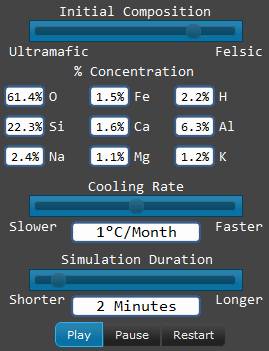
The program was conceived and designed by Steven Earle, Earth Science Department, Vancouver Island University, with programming by V.I.U. student Mathieu Lessard (http://www.mathieu-lessard.com)